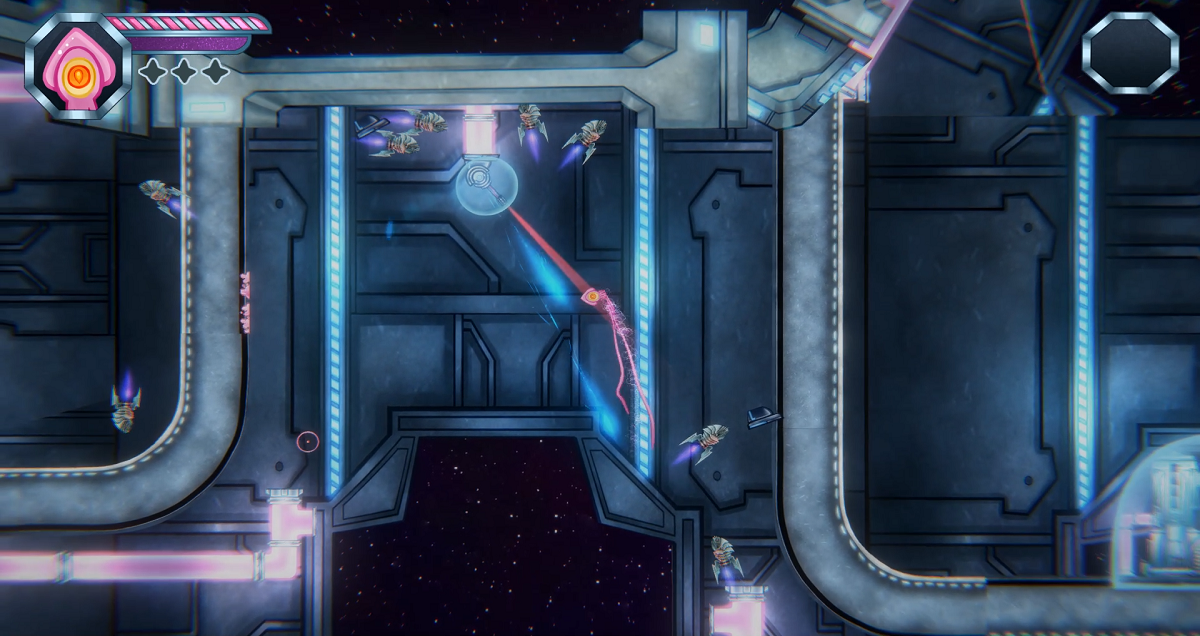Trailer Iteration
Over this past summer I had an amazing experience interning as a Video Editor for Shanghai Construction Group in Shanghai, China. There I was given several projects of varying complexity. First off I was given a task of creating a product overview video for their new condo project out of a television series episode. I was mostly left to my own devices on this project, and immediately had two separate ideas: a fly-through with music and a walk through following the show hosts.
To start I tackled the fly-through music video. At this point I had no structure, no set song, and as one would expect it was a train wreck. The transitions were clean and flowed with the music, but it was just random pictures in no particular order. This was my first major lesson while taking this internship: to come up with a rough plan of what will visually be shown on the screen. MiMA Gold, the video title, ending up being the longest out of all of my projects mainly for this reason. Through the video I not only got more accustomed to using Premiere Pro but how to make a proper video, how to plan video creation, what questions I need to ask while making it, and then setting myself up to quickly iterate.
Jumping to now, we are nearing the end of our Capstone class. In less than a week we will present our current game to the entire Game cohort students and faculty. An easy way to get an audience immediately accustomed to and understand your game idea is a trailer. Since I have past experience with, and enjoy, creating videos I jumped at the chance to create one for this experience.
Here is my first pass:
Using what I learned, I began the planning of the trailer early on through several phases: clip ideation, song selection, section mapping, clip creation, clip categorization, time mapping, and building the video. This has allowed me to pretty seamlessly add clips once I get to the build phase, but does require some upfront planning. Clip creation allowed me to understand what I would be looking for in gameplay footage, and helped me get an understanding of what I would be looking for in a song. With the clip ideas in hand I was then able to map them into specific sections of the song in a simple manner. This allowed me to quickly get feedback on the storyboard of the trailer without much work.
Still the longest segment is the clip creation phase where I need to go through footage for clips. In an effort to make it go more smoothly I used the same Premiere Pro bin structure as my original clip ideation, and added some which I didn’t account for. This not only streamlined the creation of clips but helped me easily select those that fit the story board once the video was time mapped. Additionally once I had to iterate on the video after receiving feedback I was able to easily pump out another version:
At this point I felt that the basic outline was pretty solid. Transitions felt nice to the music and what was going on screen flowed well. Despite all this whenever I watched the video it didn’t feel professional. Something about the trailer didn’t make it seem like an actual game trailer, but I was lost for what needed to be changed. While in China I never had a real opportunity to run into this problem since I had a client with which I could directly converse. To make up for this I did the next best thing: ask my peers and watch other game trailers.
When watching trailers I quickly noticed something many studios did was add text. It provided a little explanation to what was going on screen for those unfamiliar with the concept. At this point I had a feeling that this is what the trailer needed, but no real plan on how to execute that. Talking with some peers had given me little results with many of them just praising what was there. After a while this started to demotivate me until one friend helped me remind myself a lesson I learned in Shanghai: visual structure.
At Shanghai Construction Group the structure of the video was determined by the source material. Clips that were belonging to specific rooms would be put in place together in a way that matched the flow of the show. For Dawn of the Celestialpod I could do the same thing by placing clips of the same type of action at the same time. This flow provides a context and reason for adding text. The text would explain what was going on in the visuals through multiple examples. This way someone who is just learning about the game for the first time understands what is happening on screen.
Now the trailer flows the same way but with more structure and feels more like an actual indie trailer. If we had more time to devote to this an addition I would want to make is really cementing the text within the world. Right now they fit the theme but don’t really seem like they are part of the environment. It was a long process with many late nights but I believe it was worth it. Each step not only improved one or more aspects of the trailer but helped me iterate quicker. Whatever games the faculty decides are moving forward next semester I know there’ll be more videos in my future. All that is left is to add in the real logo assets once they are completed.
Thank you for reading!
Enjoy the read? Want to chat? Follow me on Twitter @LiamCraffey~